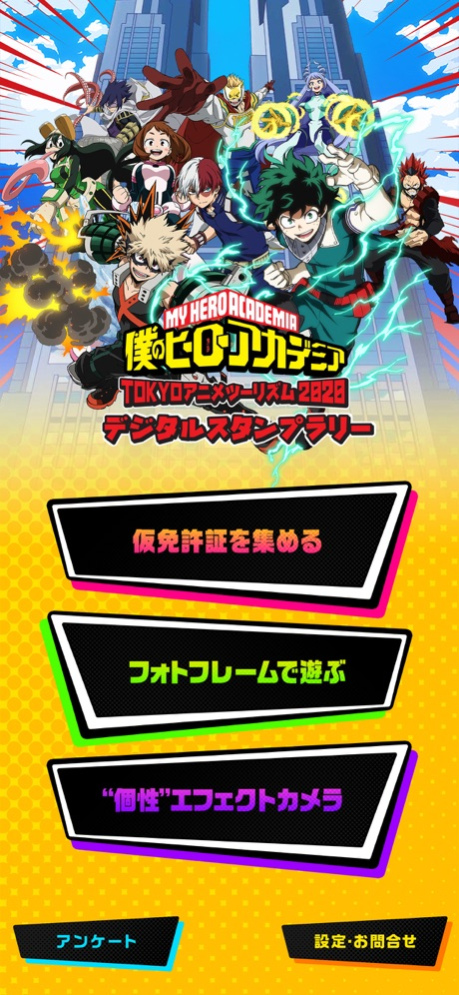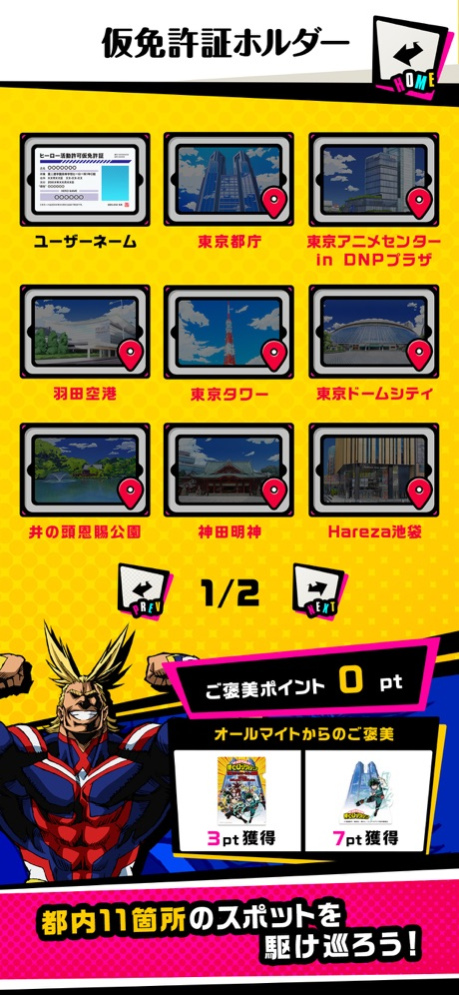TOKYO Anime Tourism 2020 1.0.3
Continue to app
Free Version
Publisher Description
This is a digital stamp rally that allows you to enjoy the worldview of the TV anime My Hero Academia while traveling to 11 different spots in Tokyo.
Once you’ve collected as many points as possible, visit the Tokyo Anime Center in DNP Plaza to exchange your points for original merchandise!
※The app will stay installed on your device past March 24, 2020, but you will be unable to use it for the stamp rally.
※After March 24, 2020, the app will be removed from the App store and you will be unable to download it again.
※This app is compatible with iOS 11 and later.
※Quirk AR camera functions are available for some devices running iOS 13.
※Any communication fees caused by the use of this app are the responsibility of the stamp rally participant.
※If you are unsure how to download the app or have questions about your device’s specifications, please contact your carrier or provider.
[How to Participate in the Stamp Rally]
1. Go to the “spots” shown in this app. Launch the app within a 30-meter radius of each spot.
2. Characters will appear on your device at each spot. The spots also offer different digital stamps, photo frames, and numbers of points that can be earned.
3. Accumulated points can be exchanged for original merchandise at the Tokyo Anime Center in DNP Plaza.
[Area and Time Period for the Stamp Rally]
1) February 2nd (Sunday) to March 23rd (Monday), 2020
2) 11 spots in Tokyo
[Regarding the Reception of Original Merchandise]
You can use the points you earn during the stamp rally to receive the following original merchandise.
1) Original clear file (3 points)
2) Original acrylic key holder (7 points)
At the reception area, follow the staff’s instructions to receive your merchandise by presenting and processing the prize exchange screen on your device. The reception area and times are listed below. Please note that you cannot exchange your points for merchandise in any other way.
[Reception Area]
Tokyo Anime Center in DNP Plaza
DNP Plaza Ichigayatamachi Bldg. 1-14-1 Ichigaya-tamachi, Shinjuku-ku, Tokyo
[Reception Times]
Reception Period: February 2nd (Sunday) to March 23rd (Monday), 2020
11 AM - 8 PM (except Tuesdays)
[Quirk AR Camera Compatible Devices]
※iOS 13 or later
iPhoneXs
iPhoneXsMax
iPhoneXR
iPhone11
iPhone11Pro
iPhone11ProMax
[Official Site]
http://tokyo-animetourism.jp/
[For inquiries regarding the app]
CS-REPORTERS Gugenka® Division
Gugenka® Inquiry Form
https://gugenka.jp/inquiry/
※Except for holidays, replies will be sent between 10 AM and 5 PM on weekdays.
©Kohei Horikoshi/Shueisha, My Hero Academia Production Committee
©Gugenka ®
©2020 TOKYO Anime Tourism Executive Committee
Feb 14, 2020
Version 1.0.3
- All spots viewing map added for "Provisional Hero License Holder" Scene.
- Bug fix.
About TOKYO Anime Tourism 2020
TOKYO Anime Tourism 2020 is a free app for iOS published in the Food & Drink list of apps, part of Home & Hobby.
The company that develops TOKYO Anime Tourism 2020 is Gugenka Inc.. The latest version released by its developer is 1.0.3.
To install TOKYO Anime Tourism 2020 on your iOS device, just click the green Continue To App button above to start the installation process. The app is listed on our website since 2020-02-14 and was downloaded 1 times. We have already checked if the download link is safe, however for your own protection we recommend that you scan the downloaded app with your antivirus. Your antivirus may detect the TOKYO Anime Tourism 2020 as malware if the download link is broken.
How to install TOKYO Anime Tourism 2020 on your iOS device:
- Click on the Continue To App button on our website. This will redirect you to the App Store.
- Once the TOKYO Anime Tourism 2020 is shown in the iTunes listing of your iOS device, you can start its download and installation. Tap on the GET button to the right of the app to start downloading it.
- If you are not logged-in the iOS appstore app, you'll be prompted for your your Apple ID and/or password.
- After TOKYO Anime Tourism 2020 is downloaded, you'll see an INSTALL button to the right. Tap on it to start the actual installation of the iOS app.
- Once installation is finished you can tap on the OPEN button to start it. Its icon will also be added to your device home screen.